Quilter websites
Any websites that look very similar to these but may have some additional words, letters, numbers or special characters in them are likely to be fraudulent.
Quilter email addresses
If you’ve been contacted by someone you do not recognise using any variation of the addresses below, or if you have any other security concerns, please let us know by completing our quick and easy scam reporting form.
|
Email addresses we use |
|
|
@quilter.com |
@insights.quilter.com |
|
@engage.quilter.com |
@quilterfa.com |
|
@platform.quilter.com |
@faschool.quilter.com |
|
@qfpcpd.quilter.com |
@quilterinvestors.com |
|
@quiltercheviot.com |
@engage.quilterinvestors.com |
|
@insights.quiltercheviot.com |
@lighthousefinancialsolutions.co.uk |
Emails requesting feedback
From time to time, we carry out customer satisfaction surveys through our independent partner InMoment, a leader in customer feedback management.
The email address used for these surveys is quilter@inmomentfeedback.com
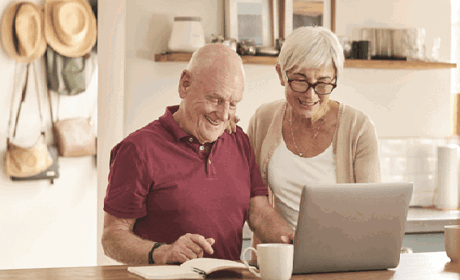
Secure email
The security of your data is of utmost importance to us. We use ‘Proofpoint’, an encrypted email function, to protect any sensitive material we send you from unauthorised viewing or malicious intervention.
The Quilter app
![]()
The Quilter app offers our customers a way to view their investments that’s as easy as online banking.
The Quilter app is only available to download from the Apple App Store or Google Play Store.
Once you have downloaded the app you need to select ‘login’ and enter the same login details you use when accessing the online Customer Centre.
We’ll then send you a code by text to your registered mobile number which you can enter into the app to gain access. Once you have successfully logged in, you can use your phone’s biometrics features to access your accounts in the future.
We have designed the app with security at the heart of it.
There are a number of visible and invisible security controls to keep customer data secure, in addition to our existing controls when processing client data and transactions. As well as internal security testing, Quilter have had two independent specialist security companies rigorously test the app.
You will only be able to access the app if you have a device lock on your phone, and you will be able to use your phone’s biometric features to help keep your data safe.
To further protect your data, the app will also automatically log you out after a period of inactivity.


